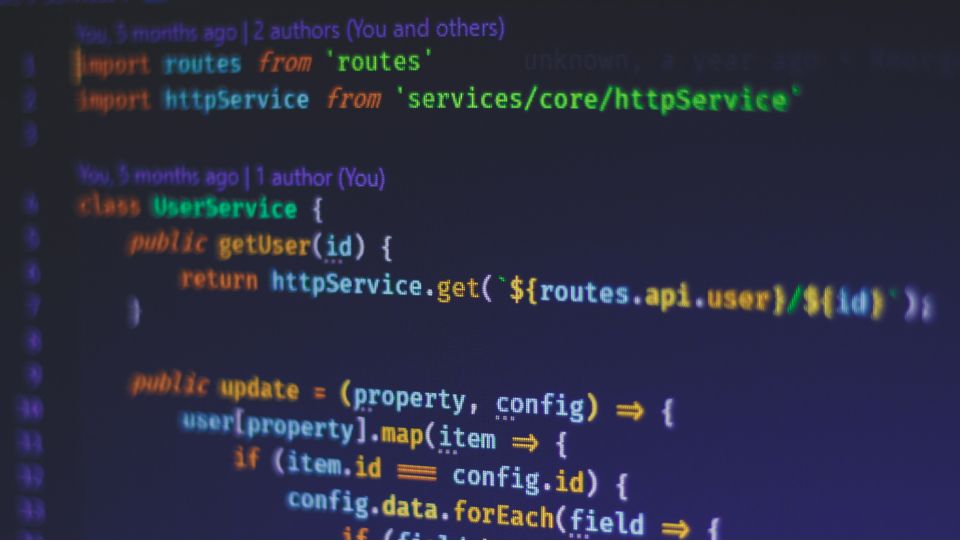
Array.map() versus Array.forEach()
If you are learning about iterating through arrays, you have likely come across two different methods. Array.map() and Array.forEach(). At first glance, it might seem like they are the same, as they both iterate through arrays and call a function for each item. However, they are different, and many people mix them up, which can be very bad.
What Array.forEach() does
Array.forEach() is pretty simple. When you run .forEach(function) on an array, it calls function for each element with that element passed to it.
const fruits = ["bananas", "pears", "oranges"];
fruits.forEach((fruit) => {
console.log(fruit);
});
// expected output: "bananas"
// expected output: "pears"
// expected output: "oranges"
Array.forEach() does not return anything, so if you assigned a variable to it, the variable would be set to undefined.
What Array.map() does differently
Array.map() is similar in most ways. However, it differs in one important way. Instead of not returning anything, it returns an array of new values from the result of the function callback.
let fruits = ["bananas", "pears", "oranges"];
fruits = fruits.map((fruit) => {
return `${fruit} are awesome`;
});
console.log(fruits);
// expected output: ["bananas are awesome", "pears are awesome", "oranges are awesome"]
This can make it easy to modify every value in an array. However, it is commonly misused to do what Array.forEach() is intended to do.
Conclusion
Array.forEach() and Array.map() are related, but not the same. Use Array.map() when trying to modify every item in an array, and Array.forEach() otherwise, because you are less likely to mess up your code, and it is usually faster. Enforcing these rules also makes your code clearer and improves quality. If you found this interesting, be sure to sign up for the mailing list below to get tips and posts like these delivered to your mailbox. I hope you learned something from this, and thank you for reading.